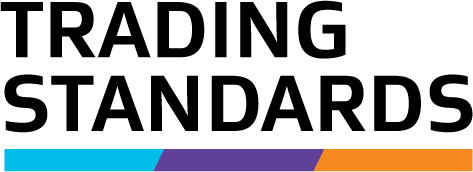Apply to register as a motor vehicle trader
You can apply to become a registered motor vehicle trader with us. We will help you work out whether to register as an individual or a company.
Before you apply
Are you eligible to register as a motor vehicle trader?
You need to register as a motor vehicle trader if you are carrying on the business of motor vehicle trading in New Zealand, or if you are selling or importing more than a certain number of vehicles in a given time period. This applies whether you are an individual or a company, and includes overseas companies trading in New Zealand.
Some individuals and companies cannot register as motor vehicle traders. This includes people who are prohibited from managing a company, are currently bankrupt, or have been convicted of dishonesty offences in the last 5 years.
Online registration
You can apply to register as a motor vehicle trader by logging into our online service, the Motor Vehicle Traders Register (MVTR), and completing an application for registration.
Set up a login profile with us
Application fee
We charge an application fee to register as a motor vehicle trader. These fees will depend on whether you are registering as an individual trader, or as a company. Fees are inclusive of GST and the Motor Vehicle Disputes Tribunal levy.
Make sure you have your credit or debit card when you complete your application form, because you will need to pay the application fee during this process. We accept Visa, MasterCard, Diners or American Express cards.
The application fee, including the levy, is not refundable and cannot be transferred.
Apply to register now
Apply to register as a company or individual through our online services below.
Register as a Motor Vehicle Trader (Company)(external link)
Register as a Motor Vehicle Trader (Individual)(external link)
Save and resume your application
You can save your application at any time by clicking the Save and Exit button. Our online services will keep a record of your saved application for a maximum of 90 days, or until you resume and submit your application – whichever comes first.
To resume a saved application:
- Log into the MVTR online services portal. This will bring you to your Dashboard.
- Select the Things in Progress tab.
- Select the saved application you would like to continue.
Register as a company
If your motor vehicle trading business is a registered company on the New Zealand Companies Register, then you must register as a company.
If you are an overseas company trading motor vehicles in New Zealand (or planning to), you cannot register as a motor vehicle trader, but you do have other options.
Overseas companies trading motor vehicles in New Zealand
Information we need from you
We will ask you for:
- your registered company’s trading name and New Zealand Business Number (NZBN)
- a physical address for service (this must not be a PO Box or document exchange)
- an email address that can be used as an address for service
- other contact information such as a postal address and phone numbers
Because your application form will retrieve and use data from the NZBN Register, you must make sure that your company’s information on the NZBN Register is correct. If not, you will need to update your information via the Companies Register before starting your application.
Keeping company details up to date(external link) - Companies Register
We will also ask for the following information for everyone involved in the management of the business. This includes all directors listed on the NZBN register, along with the Chief Executive or equivalent:
- a certified copy of an identity document (such as a driver licence or passport)
- their full legal name as displayed on the identity document
- their residential address (where the person lives)
- their date of birth
- their current occupation
We will also provide you with statutory declaration forms for all listed people to complete.
The information in your application must be accurate. It is an offence to provide a false certificate or statutory declaration with an application.
The Registrar reserves the right to refuse any applications which contain inaccurate or false information. Your application fee will not be refunded if we refuse your application. If you do not have a current registration, you must stop trading.
Complete and submit your application online
Apply to register your company as a motor vehicle trader at the link below. If you are not logged in, this will prompt you to log in with your RealMe® username and password.
Register as a Motor Vehicle Trader (Company)(external link)
Filing your application
- In the Entity Details page, enter your NZBN and get your details from the NZBN Register, then add your company’s trading name(s). When you have finished, click the Continue button.
- In the Addresses page, confirm if your company’s address for service is correct, then enter your company’s contact details. When you have finished, click the Continue button.
- The address from your NZBN entry will display as your company’s default address for service. You can enter a different service address in its place.
- The registered address on this page is based on your company’s information in the NZBN Register and cannot be changed. If this address is incorrect, you will need to change it in the Companies Register first.
- In the Role Holder(s) Details page, enter the details for each of your company’s directors and CEOs. When you have finished, click the Continue button.
- The directors listed on this page are based on your company’s information in the NZBN Register. Click the Edit Role Holder option to add additional information for these directors.
- You must upload a certified copy of an identity document for each director.
- You cannot change your company directors’ names or residential addresses. If these are incorrect, you will need to change these in the Companies Register first.
- In the Statutory Declaration Form(s) page, you can download and complete a statutory declaration form for each of your company’s role holders. Once you have uploaded all completed and signed forms, click the Continue button.
- We recommend that you download copies of all statutory declaration forms, then save and exit your application. You can resume your application when you have completed and signed your copies.
- For each role holder, you can download a copy of the statutory declaration form by clicking the Edit option in that role holder’s entry, then clicking the Download Statutory Declaration Form button.
- You can upload completed statutory declarations by clicking the Edit option in that role holder’s entry, then using the Upload signed declaration area.
- In the Review and Submit page, confirm that the details you have entered are correct, and tick the confirmation box. When you have finished, click the Submit button.
- If you need to change any details, click the Edit button next to the information you need to change.
- In the payment screen, review your application fees and click the Process Payment button to enter and submit your credit card payment details.
- In the Tax Invoice Details section, you can click the Change Details button to change the name and address listed on your tax invoice, as well as the email where the invoice will be sent.
- Once your payment has completed successfully, your credit card will be charged and an invoice will be sent to the given email address. Click the Complete Transaction button to exit the payment screen.
- Once your payment has gone through, you will see a message saying that your application has been successfully filed.
Completing the statutory declaration form(s) and certifying identity document(s)
As part of your application, you will need to download statutory declaration forms for your company’s role holders to complete. These forms are where your role holders declare that they are not disqualified from registration as a motor vehicle trader under sections 24 or 25 of the Motor Vehicle Sales Act 2003.
Sections 24 and 25 of the Motor Vehicle Sales Act 2003(external link) – New Zealand Legislation
At least one role holder listed in the application form must also include a statement in their statutory declaration that:
- the contents of the application are true and correct, and
- no role holder is a disqualified person in their own right.
This statement is included in the downloadable declaration forms.
Each statutory declaration form will include the full legal name of the role holder (as displayed on the identity document provided with the application), and must be signed in front of an authorised witness (a solicitor, Justice of the Peace or other person authorised to take a statutory declaration under the Oaths and Declarations Act 1957).
Section 9 of the Oaths and Declarations Act 1957(external link) – New Zealand Legislation
Your role holders will each also need to provide a certified copy of an identity document with the application. The authorised witness for a statutory declaration can also certify the role holder’s identity document.
Other options may be available for role holders who are making declarations from outside New Zealand.
Making declarations outside New Zealand
Privacy notice
The information you provide on this form is required, or requested, pursuant to the Motor Vehicle Sales Act 2003. All personal information submitted with this application form will be kept and maintained by the Registrar of the Motor Vehicle Traders in accordance with the Privacy Act 2020.
The personal information provided will be used:
- to determine whether your application for registration may be approved and in connection with auditing complaints and disciplinary processes
- to determine whether legislative requirements disqualify you from registration as a motor vehicle trader
- for the maintenance and administration of the public register of motor vehicle traders
- for the maintenance and administration of the motor vehicle trader’s registration regime
- to communicate information to you relating to the public register of motor vehicle traders, the motor vehicle trader’s registration regime and motor vehicle trading
- to enforce the provisions of the Motor Vehicle Sales Act 2003 or of any consumer protection legislation
- other allowable purposes to administer the register.
Personal information may be disclosed by the Registrar of Motor Vehicle Traders in certain circumstances as authorised by the Motor Vehicle Sales Act 2003, another Act or as permitted by the Privacy Act 2020.
You have the right to access, and request correction to, any personal information about you that is held by the Registrar of Motor Vehicle Traders.
Register as an individual
You must register as an individual if you are doing either of the following as an individual or sole trader:
- are in the business of motor vehicle trading, or
- hold out (state, advertise, notify, or represent) that you are a motor vehicle trader.
Note that this applies to individuals and sole traders only. If your motor vehicle trading business is a registered company on the New Zealand Companies Register, then you must register as a company.
Information we need from you
We will ask you for:
- a certified copy of an identity document (such as a driver licence or passport)
- your full legal name as displayed on the identity document
- your residential address (where you live)
- your date of birth
- your current occupation
- all the trading names your business uses or proposes to use
- a physical address for service (this must not be a PO Box or document exchange)
- an email address that can be used as an address for service
- other contact information such as a postal address and phone numbers
We will also provide you with a statutory declaration form to complete.
The information in your application must be accurate. It is an offence to provide a false certificate or statutory declaration with an application.
The Registrar reserves the right to refuse any applications which contain inaccurate or false information. Your application fee will not be refunded if we refuse your application. If you do not have a current registration, you must stop trading.
Complete and submit your application online
Apply to register as an individual motor vehicle trader at the link below. If you are not logged in, this will prompt you to log in with your RealMe® username and password.
Register as a Motor Vehicle Trader (Individual)(external link)
Filing your application
- In the Preliminary Questions page, answer the questions on screen. When you have finished, click the Continue button.
- In the Individual Details page, enter your details. You can also enter your New Zealand Business Number (NZBN). When you have finished, click the Continue button.
- If you enter an NZBN, the address from your NZBN entry will display as your default address for service. You can enter a different service address in its place.
- If the address in the NZBN Register is incorrect, you will need to change this in the NZBN Register before submitting your application.
- You must upload a certified copy of your identity document.
- In the Addresses page, enter your address information and contact details. When you have finished, click the Continue button.
- For each address, you can either select one of the addresses you have entered so far, or search for a new address.
- In the Statutory Declaration Form page, download and complete a statutory declaration form for yourself. Once you have uploaded your completed and signed form, click the Continue button.
- We recommend that you download a copy of your statutory declaration form, then save and exit your application. You can resume your application when you have completed and signed your copy.
- You can upload your completed statutory declaration under the Upload signed declaration area.
- In the Review and Submit page, confirm that the details you have entered are correct, and tick the declaration and confirmation boxes. When you have finished, click the Submit button.
- If you need to change any details, click the Edit button next to the information you need to change.
- In the payment screen, review your application fees and click the Process Payment button to enter and submit your credit card payment details.
- In the Tax Invoice Details section, you can click the Change Details button to change the name and address listed on your tax invoice, as well as the email where the invoice will be sent.
- Once your payment has completed successfully, your credit card will be charged and an invoice will be sent to the given email address. Click the Complete Transaction button to exit the payment screen.
- Once your payment has gone through, you will see a message saying that your application has been successfully filed.
Completing the statutory declaration form and certifying your identity document
As part of your application, you will need to download a statutory declaration form to complete. This form is where you declare that you are not disqualified from registration as a motor vehicle trader under sections 24 or 25 of the Motor Vehicle Sales Act 2003.
Sections 24 and 25 of the Motor Vehicle Sales Act 2003(external link) – New Zealand Legislation
The statutory declaration form will include your full legal name (as displayed on the identity document provided with the application) and must be signed in front of an authorised witness (a solicitor, Justice of the Peace or other person authorised to take a statutory declaration under the Oaths and Declarations Act 1957).
Section 9 of the Oaths and Declarations Act 1957(external link) – New Zealand Legislation
You will also need to provide a certified copy of an identity document with the application. The authorised witness for a statutory declaration can also certify your identity document.
Other options may be available if you are making declarations from outside New Zealand.
Making declarations outside New Zealand
Privacy notice
The information you provide on this form is required, or requested, pursuant to the Motor Vehicle Sales Act 2003. All personal information submitted with this application form will be kept and maintained by the Registrar of the Motor Vehicle Traders in accordance with the Privacy Act 2020.
The personal information provided will be used:
- to determine whether your application for registration may be approved and in connection with auditing complaints and disciplinary processes
- to determine whether legislative requirements disqualify you from registration as a motor vehicle trader
- for the maintenance and administration of the public register of motor vehicle traders
- for the maintenance and administration of the motor vehicle trader’s registration regime
- to communicate information to you relating to the public register of motor vehicle traders, the motor vehicle trader’s registration regime and motor vehicle trading
- to enforce the provisions of the Motor Vehicle Sales Act 2003 or of any consumer protection legislation
- other allowable purposes to administer the register.
Personal information may be disclosed by the Registrar of Motor Vehicle Traders in certain circumstances as authorised by the Motor Vehicle Sales Act 2003, another Act or as permitted by the Privacy Act 2020.
You have the right to access, and request correction to, any personal information about you that is held by the Registrar of Motor Vehicle Traders.
How to register if you are in a partnership
Section 10(2) of the Motor Vehicle Sales Act states: "If 2 or more persons carry on the business of motor vehicle trading in partnership, or otherwise in conjunction with one another, each of those persons must be registered."
If you are trading in a partnership, we recommend you seek independent legal advice before starting the registration process.
What happens after you apply
Timeframes
Once you have submitted your online application, we will process your application as soon as possible.
Application processing timeframes
If we find problems with your application details or statutory declarations, we will let you know as soon as possible and give you a deadline to resolve these.
If the issues with your application are not resolved within our deadline, we may mark your application as expired. Expired applications cannot be reinstated, and we will not refund your application fee. If you want to trade in motor vehicles, you will need to create and submit a new application.
If you have not received a response from us on your application within our given timeframes, please get in touch with us.
Eligibility checks
Whenever we process applications for registration, we do some checks to make sure an applicant is not disqualified from registration.
People who are prohibited from managing a company under specific Acts are disqualified from registering as motor vehicle traders. These people may also be banned from trading if they were prohibited from managing a company under specific Acts within the previous 5 years. To enforce this, we check the Companies Office register of people prohibited from managing companies.
Information about banned directors(external link) — New Zealand Companies Office
Public search – Companies Register(external link) — New Zealand Companies Office
People are also disqualified from registration if they are currently bankrupt. These people may also be banned from trading if they have been adjudicated bankrupt at least twice in the last 10 years. To enforce this, we check the Insolvency Register to see if an applicant is or has been bankrupt.
Public search – Insolvency Register(external link) — New Zealand Insolvency and Trustee Service
People who have been convicted of a dishonesty offence (including theft, receiving stolen property, fraud or money laundering) in the last 5 years are disqualified from registration, and may also be banned from trading. Convictions under certain sections of the Fair Trading Act 1986 may also disqualify people from registration and may ban them from trading.
We enforce this by doing manual checks of people associated with registrations for any relevant convictions. We do this by sending applicants’ names and dates of birth (as well as passports and driver licence numbers where applicable) to the Ministry of Justice. We may perform these checks even after a registration has taken effect.
Maintain and renew your registration
After you have registered as a motor vehicle trader, you must make sure you keep your registration details up to date. You will need to:
- Keep your contact information (email address, postal address, address for service and phone numbers) up to date.
- Keep your company information up to date, if you are registered as a company. This includes changes to your company name or contact details. You must also remove role holders who have resigned, and add new role holders as they are appointed.
Registered motor vehicle traders must renew their registration every year. This will involve paying an annual renewal fee and making sure your registration details are up to date.
Reapply to register
If you have an existing registration that is expired or has been surrendered, you can reapply for registration. You will need to meet the same eligibility requirements and provide the same details as though you are filing a new application. You will also need to provide your New Zealand Transport Agency (NZTA) customer number.
If your details use data from the NZBN Register, you must make sure that your information on the NZBN Register is correct. If not, you will need to update this information on the NZBN Register before starting your application.
- If you had a company registration, you can update your information via the Companies Register. This will automatically update your details in the NZBN Register.
- If you were an individual trader, you can update your information directly via the NZBN Register.
Keeping company details up to date(external link) — Companies Register
Updating your NZBN details(external link) — NZBN Register
Your reapplication will be for the same type (company or individual) as your original registration.
To reapply to register as a motor vehicle trader:
- Log into the MVTR online services portal. This will bring you to your Dashboard.
- Under the My portfolio tab on the right of the screen, select the expired or surrendered registration for which you would like to reapply.
- In your registration details page, click the I want to… drop-down box and select the Re-apply for registration option. This will bring you to a Reapply Motor Vehicle Trader form.
- Follow the above instructions for filing an application for registration.
If your reapplication is successful, your registration will be restored starting from the date your reapplication is approved, and will use the same trader number. Any dates where your registration was expired or surrendered will remain on your record.